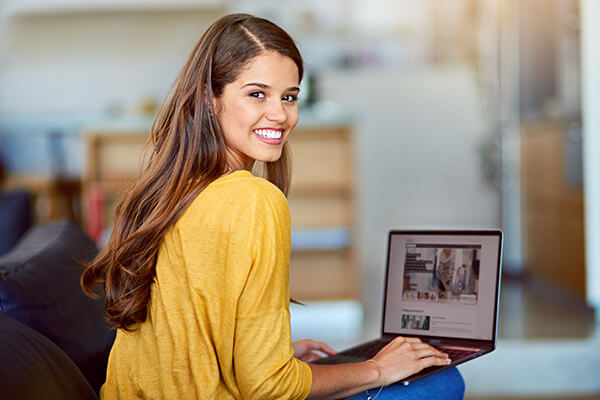Direct Deposit
A secure, time-saving way to get your money—every time!
We understand your time is precious, so we’ve made setting up Direct Deposit to your Delta Community accounts a simple and easy process. Direct Deposit is a free service that automatically deposits recurring income into any Delta Community Checking, Savings or Money Market Account you choose. Income you receive from your employer, Social Security, pension and retirement plans, the Armed Forces, VA benefits, annuity and dividend payments may all qualify for Direct Deposit.
To establish Direct Deposit to your Delta Community account, you’ll need the following information:
- Delta Community Checking, Savings, Additional Savings, Money Market Account number, depending upon which account you would like your funds deposited. Your account numbers can be located on your statements, in Online Banking or our Mobile App. See below for more details on locating your account numbers.
- To deposit into an Additional Savings Account, you will use your account number along with a dash (-), plus the two-digit ID number (-30). If the other institution is unable to use dashes, the Direct Deposit will need to be deposited into another type of account and then you may set up a transfer to your Additional Savings Account
- Delta Community Routing Number: 261071315
- If your employer requests a document from Delta Community with your account information, you can log in to your Online Banking account and send a request from Secure Email located under Additional Services. Please include in your request the specific type of account (Savings, Checking, etc) for the Direct Deposit.
Determining Your Account Numbers
To make sure you are providing the correct account number for Direct Deposit, log in to Online Banking and review the My Accounts section:
- Select the account you want to review.
- Click the arrow next to Account Details.
- You can see the type of account and the MICR number. That MICR number is the account number you need to provide for Direct Deposit.
- If the account number has a (-), you only need to provide the account numbers before the dash; the four numbers after the dash are not needed.
Keep in mind that your member number is the same as your Savings Account number.
For more information on how to correct account errors or why transfers might be delayed, please read our blog on Automated Clearing House (ACH) payments.
If you do not have Online Banking and are unsure of your savings/checking account number, please contact our Member Care Center via our toll-free number at 800-544-3328 or locally at 404-715-4725 for assistance.