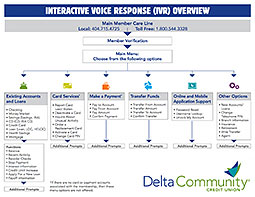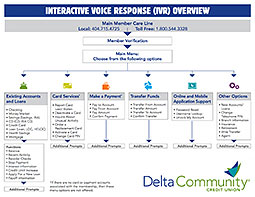- Home
- Interactive Voice Response Line

Interactive Voice Response (IVR) Line
Only one call away
We know you want and need quick access to your accounts at all times. In addition to our robust Online
Banking and Mobile
Banking services, Delta Community’s Interactive Voice Response (IVR) telephone technology was designed to
make your dial-in experience easy, convenient and accommodating. IVR is available 24-hours a day, 7 days a week.
Simply call us at 404-715-4725 or toll-free at 800-544-3328 to self-service your accounts or to speak to a Member
Care Agent.
- Check your account balances
- Manage your Debit and Credit Cards
- Make a loan payment
- Report lost or stolen cards
- Locate branches and ATMs
- Transfer funds between accounts
- Apply for a new loan
- Order checks
- Activate a card
- And more
What you'll need
When dialing in, you’ll be prompted to authenticate your account. A 4-digit Telephone PIN allows for added
security and convenience when self-servicing your account through our IVR line. You can create your PIN in Online
Banking or the Mobile App.
- Create your PIN for even more account security
- Get quicker access to your accounts when using your PIN
- Conveniently manage or change your PIN in Online Banking, in the Mobile App or within the IVR system
- Remember, for your account security, your IVR PIN should be completely different from the PIN you might use
with your Debit Card or at the ATM. It should not be your date of birth or include any part of your Social
Security number.
Log in to Online Banking now to establish
or change your telephone access PIN. Select Update Telephone PIN under the Account
Management tab. To set up your IVR PIN in the Mobile Banking App, select Update Telephone
PIN, located under the More tab for iOS users
or Menu option for Android users.
What you can expect
The streamlined navigation of our IVR makes it easier to access your accounts via phone in less
time. The interactive voice technology guides you directly to your intended transaction. Our IVR fosters the
personalized experience that each and every one of our members deserves. And, remember, when and if you prefer to
chat with us, a Member Care Agent is available for that extra-special Delta Community touch that you’ve come to
expect from us.